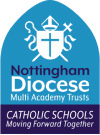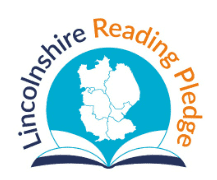With children spending more time online to do schoolwork and other activities, there could be an additional risk. This is why it is more important than ever that children, parents and carers know how to stay safe online.
It is important that parents and carers talk to their children about online safety, show an interest in what they are doing online and ask what they like and dislike about the apps and services they use. Discuss age appropriate ‘ground rules’ like how much time they spend online doing different things and what games and apps are appropriate to use. Also consider setting up and reviewing age-appropriate parental controls. Setting parental controls can be a quick and effective tool to help protect children online.
- Thinkuknow provides advice from the National Crime Agency (NCA) on staying safe online
- Parent info is a collaboration between Parentzone and the NCA providing support and guidance for parents from leading experts and organisations
- Childnet offers a toolkit to support parents and carers of children of any age to start discussions about their online life, to set boundaries around online behaviour and technology use, and to find out where to get more help and support
- Internet matters provides age-specific online safety checklists, guides on how to set parental controls on a range of devices, and a host of practical tips to help children get the most out of their digital world
- London Grid for Learning has support for parents and carers to keep their children safe online, including tips to keep primary aged children safe online
- Net-aware has support for parents and carers from the NSPCC, including a guide to social networks, apps and games
- Let’s Talk About It has advice for parents and carers to keep children safe from online radicalization
- UK Safer Internet Centre has tips, advice, guides and other resources to help keep children safe online, including parental controls offered by home internet providers and safety tools on social networks and other online services
Harmful or upsetting content
Get support by:
- reporting harmful online content to the UK Safer Internet Centre
- getting government advice and trusted resources from Educate Against Hate on safeguarding from radicalisation, building resilience to extremism, and promoting shared values
Bullying or abuse online
You can:
- get advice on reporting online abuse from the National Crime Agency’s Child Exploitation and Online Protection command
- get advice and support from Anti-Bullying Alliance for children who are being bullied
Schools may also wish to use resources such as Tootoot to provide a confidential route for pupils to report bullying or abuse.