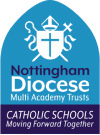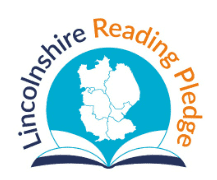We’ve chosen Arbor to help us manage our school.
Arbor is a simple, smart and cloud-based MIS (Management Information System), which helps us work faster, smarter and more collaboratively as a school. The Arbor App and Parent Portal mean we can keep you informed about your child’s life at school in a much more accessible way. Log into Arbor to see and update your child’s information, get live updates and make payments or bookings on the go! You can pay for school visits, clubs, swimming lessons and for the Little Stars breakfast and after school club.
The Parent Portal works on Google Chrome (computer or laptop) and you can download the Arbor App from the App Store or Google Play Store on your phone (Android 5.0; iOS 10.0 and upwards).
Please click on the PDF below for more information. If you need some help getting started, please contact the school on 01780 762094.